




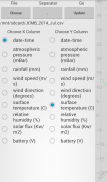
CSV Graph Tool

Deskripsi CSV Graph Tool
Graphs CSV files (a format Excel exports to). Various services export CSV data such as Admob, Flurry, various android apps, and data related applications. You can pick 2 columns, one for x, and the other for y to graph.
Consider Installing a file browser on your device. This app will let you pick CSV files directly from the file browser from within CSV Grapher, and via touching a CSV file from your file browser of choice via open with dialog.
- Supports multiple data delimiter (TAB, semicolon, space, and etc...).
- Data is auto sorted based on the X chosen column before plotting
- format auto detected to be either number or date
- Pan and zoom/scale X & Y independently. .
- Very optimized for speed. Browse more than 10K data points smoothly.
If your csv file doesn't work, just email a sample representative of your file and I'll see what I can do to get it working.
If you tried this app, be sure to rate :D. Talk about the app on Reddit here: http://www.reddit.com/r/valeonom feature requests? bugs? comments? or anything else are welcome.
<b>Time Formats</b>
The best date time format to use is the following
yyyy-MM-dd HH:mm:ss Z example: 2014-12-31 23:59:59 -0800
yyyy-MM-dd HH:mm:ss example: 2014-12-31 23:59:59
yyyy-MM-dd HH:mm example: 2014-12-31 23:59
yyyy-MM-dd example: 2014-12-31
There are others that are supported. If you are generating the CSV file and want best support/performance use one of the above as it minimizes ambiguity.
By default the timezone GMT is assumed if not specified. Furthermore the displayed timezone in the graph is GMT. Which means is if your timezones that are specified are not GMT (e.g. your local time) then the graph vertical lines for the days will be when the day changes if it were GMT.
</div> <div jsname="WJz9Hc" style="display:none">file grafik CSV (format ekspor Excel ke). Berbagai layanan mengekspor data CSV seperti Admob, Flurry, berbagai aplikasi android, dan data terkait aplikasi. Anda dapat memilih 2 kolom, satu untuk x, dan yang lainnya untuk y untuk grafik.
Pertimbangkan Instalasi file browser pada perangkat Anda. Aplikasi ini akan membiarkan Anda memilih file CSV langsung dari browser file dari dalam CSV Grapher, dan melalui menyentuh file CSV dari file browser pilihan Anda via terbuka dengan dialog.
- Mendukung beberapa pembatas data (TAB, titik koma, ruang, dan lain-lain ...).
- Data auto diurutkan berdasarkan kolom yang dipilih X sebelum merencanakan
- Format otomatis terdeteksi menjadi baik nomor atau tanggal
- Pan dan zoom / skala X & Y independen. .
- Sangat dioptimalkan untuk kecepatan. Isi lebih dari 10K titik data lancar.
Jika file csv Anda tidak bekerja, hanya email perwakilan sampel dari file Anda dan saya akan melihat apa yang bisa saya lakukan untuk membuatnya bekerja.
Jika Anda mencoba aplikasi ini, pastikan untuk menilai: D. Bicara tentang aplikasi di Reddit sini: http://www.reddit.com/r/valeonom permintaan fitur? bug? komentar? atau apa pun dipersilakan.
<b> Waktu Format
Format tanggal waktu terbaik untuk digunakan adalah berikut ini
yyyy-MM-dd HH: mm: ss Z contoh: 2014/12/31 23:59:59 -0800
yyyy-MM-dd HH: mm: ss contoh: 2014/12/31 23:59:59
yyyy-MM-dd HH: mm contoh: 2014/12/31 23:59
yyyy-MM-dd contoh: 2014/12/31
Ada orang lain yang didukung. Jika Anda menghasilkan file CSV dan ingin dukungan terbaik / kinerja penggunaan salah satu di atas karena meminimalkan ambiguitas.
Secara default zona waktu GMT diasumsikan jika tidak ditentukan. Selanjutnya zona waktu ditampilkan dalam grafik adalah GMT. Yang berarti adalah jika zona waktu Anda yang ditentukan tidak GMT (mis waktu lokal) maka grafik garis vertikal untuk hari-hari akan ketika perubahan hari jika itu GMT.
</b></div> <div class="show-more-end">

























